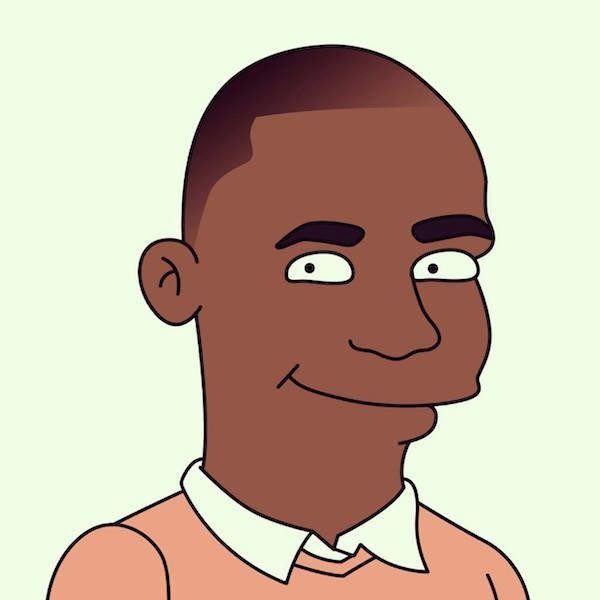What is AI, really?
Lots of new tech startups have “AI” in their pitches these days. The media and press also use the words “AI” very broadly, and I’ve been guilty of it, too.
“AI” is catch-all term for lots of technologies and techniques, and it isn’t always clear what someone is specifically talking about. Today, I went through a quick refresher on the highest level concepts of what we really mean by AI.
In a broad sense, artificial intelligence (“AI”) is any form of intelligence that we put into a machine. A simple spam filter that rejects any email from a predefined set of addresses is AI. So is the Face ID system of my iPhone, which is far more sophisticated than a simple email spam filter.
Given how many forms of AI there are, it’s useful to be discerning about what’s what. The spam filter I describe above is a rules-based system of AI. The Face ID example is a machine learning system of AI. The breakthroughs we’ve had in recent years are in this latter category of AI systems.
This image from Wikipedia is useful in visualising the basic taxonomy of AI.
Machine learning (ML) — systems that learn from data without humans providing the explicit rules of intelligence — is where all the action is today. (The alternative — rules-based systems that are explicitly programmed by humans — are less effective.)
Within machine learning you have:
- Supervised learning — where a system learns from “labelled data” i.e. data that has the correct answers provided (e.g. when trying to predict the value of house based on known features);
- Unsupervised learning — where a system discerns patterns and groupings from “unlabelled data” (e.g. when trying to segment different customer types);
- Reinforcement learning — where a system learns through rewards and penalties, depending on what actions it takes (e.g. in robotics or when refining large language models like ChatGPT).
There are lots of algorithms and techniques that are used across the above groups. For example, in supervised learning you could use a logistic regression model to predict a house price. In unsupervised learning you might use k-means clustering to segment customers. And when it comes to generative AI, computer scientists are using a blend of approaches: supervised learning (more specifically, the self-supervised form), neural networks (aka deep learning), as well as reinforcement learning from human feedback (RLHF) to “fine-tune” models so that they are more effective at answering questions.
AI is a hugely technical field and can take a lifetime to master. Thankfully, software engineers are starting to abstract away the complexity of the field so that even less technical people like me can learn how to build and deploy ML models. That said, it’s best to leave the bulk of the underlying technical know-how to the PhDs!